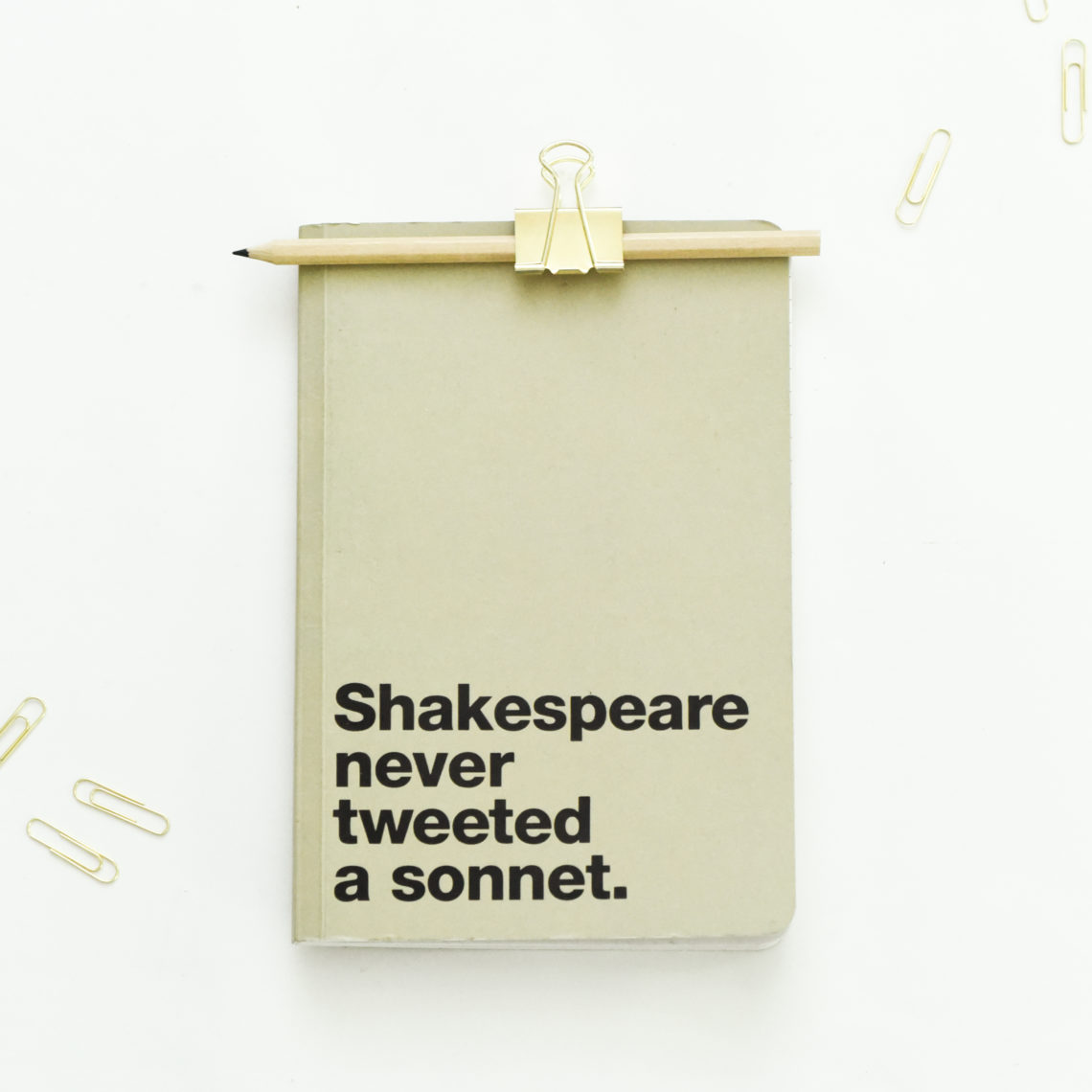I would like to share some tools and tricks that can make your business social media look great without taking up too much of your time. Hiring a designer isn’t in everyone’s budget, but having a great-looking presence is!
4 Tips for Curating an Attractive Social Media Presence:
- One of the greatest tools you can use is Canva. Marketed as a free design tool for non-designers, one of the greatest features about Canva is built-in templates that are sized correctly for social media posts and social cover images! They have great design templates as well to get you started if you want to include some kind of graphic. It’s fast, free, and easy to use.
- If you do have Photoshop, Photoshop Elements or another design program, there are SO many resources available on Creative Market at very little cost. Everything from series of posts, to Instagram stories and cover image templates. At the very least, you may be able to find some inspiration for what to make in Canva! Creative Market has 6 free goods every week for registered users. Careful– this site is addicting!
- An easy tip for making your Instagram look more curated is to use the same filter for every photo, this automatically ties even very different photos together with a common theme!
- Looking for (FREE) trendy stock photography for backgrounds, quotes, etc.? Make sure you check out Pexels!